Labor Deep Dive
Last week I showed how a nano could make money and the work sheet I used is the same one I use to make a monthly budget, which includes my daily budget for labor. I received enough feedback that showed me many people didn’t understand what they were seeing, so I thought I better explain how I come up with a labor budget and how it gets used.
The labor worksheet extracts certain numbers I use when making my scoreboard. This one above showed daily labor of $249.38 with being open for the whole month only 8 days (Friday and Saturday). The comments I got were “I’ve never heard of a brewer making $249 per day.” But that isn’t the whole story. The brewer works more than the 8 days the brewery is open to the public, and in this example I said the brewer only makes $15 per hour. This was a very simple Nano after all. But let me explain the process.
I have a spread sheet with 31 rows, one for each day in the month. Across the top I list the positions in the brewery, or in our case brewpub; bartender, wait staff, cooks, manager etc. Then under each position I write how many hours I expect them to work that day. Weekends have longer hours and how I write it up reflects it. The whole thing is easy, because once you make up one week, you just copy and paste that week onto the other weeks, unless there is something special you need to schedule for on a certain day. At the bottom are the total hours for that position for the month. The next row is how much that position pays. All that gets multiplied out to give me a total for the month in dollars. Then I add any salaried positions for the grand total for labor. In this example there are no salaried positions.
In this example you can see a total labor of $21,563.50 for the entire month. With being closed on Monday it means the brewery is open to the public 27 days. So I divide total labor by how many days we are open. This means my labor budget averages out to $798.64. It doesn’t matter that the brewer works on Monday. My POS system will give me a labor report, I just need to add Monday (brewer) onto Tuesday to capture the brewers hours.
Anyway, going back to the original post last week that showed labor of $249 per day for the little nano brewery, it wasn’t saying that the brewer who works on any particular day is making that much. It says that is the budget for every day you are open. Here’s how I use that important information.
In the above example I figured I could spend $798.64 cents per day. If I spend that much every day and not a penny more, then I will have hit my target. Stay with me, this is super important. Now, every penny less than what I budgeted goes to the bottom line on my profit and loss statement as profit. If instead of spending $798.74 every day I spend $765.50, I have saved $33.14 each day, or, $894.78 for the month ($33.14 times 27 days open). But wait there’s more! For each dollar in labor I’m saving, I’m also saving about .18 cents on labor taxes. Now my actual savings are $1,055.84 ($894.78 times 18%). Oh man this is really going to blow your mind. What do you think you would have to do in sales to generate that $1,055.84?? If you typically generate 10% net profit, divide the $1,055.84 by 10%. That of course gives you $10,558.40. In other words if you wanted to net $1,055.84, you would need to generate $10,558.40 because you net 10%. All that from just saving $33.14 every day. That could be accomplished in a number of ways. If you have a large crew you only need to have half of them leave 15 minutes early.
I track all this on my scoreboard. You can read that here to see how it works, but it is without a doubt the most powerful tool for running your brewery that I have ever encountered. Once you have this baby on the wall in your tiny office, all your dreams will come true. Cost? A dry erase board, a red and black dry erase marker, and about 2 minutes per day. What are you waiting for?

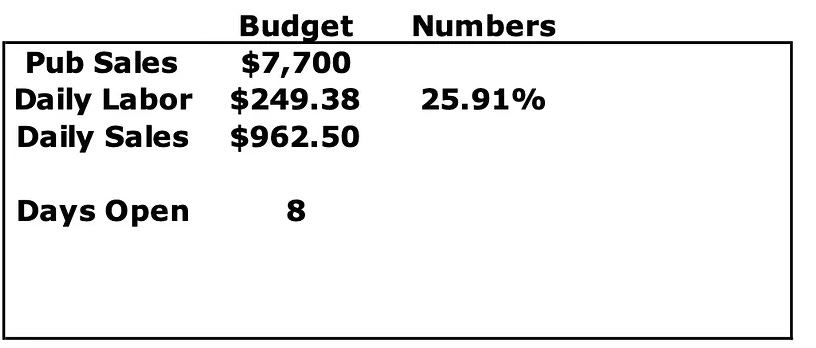

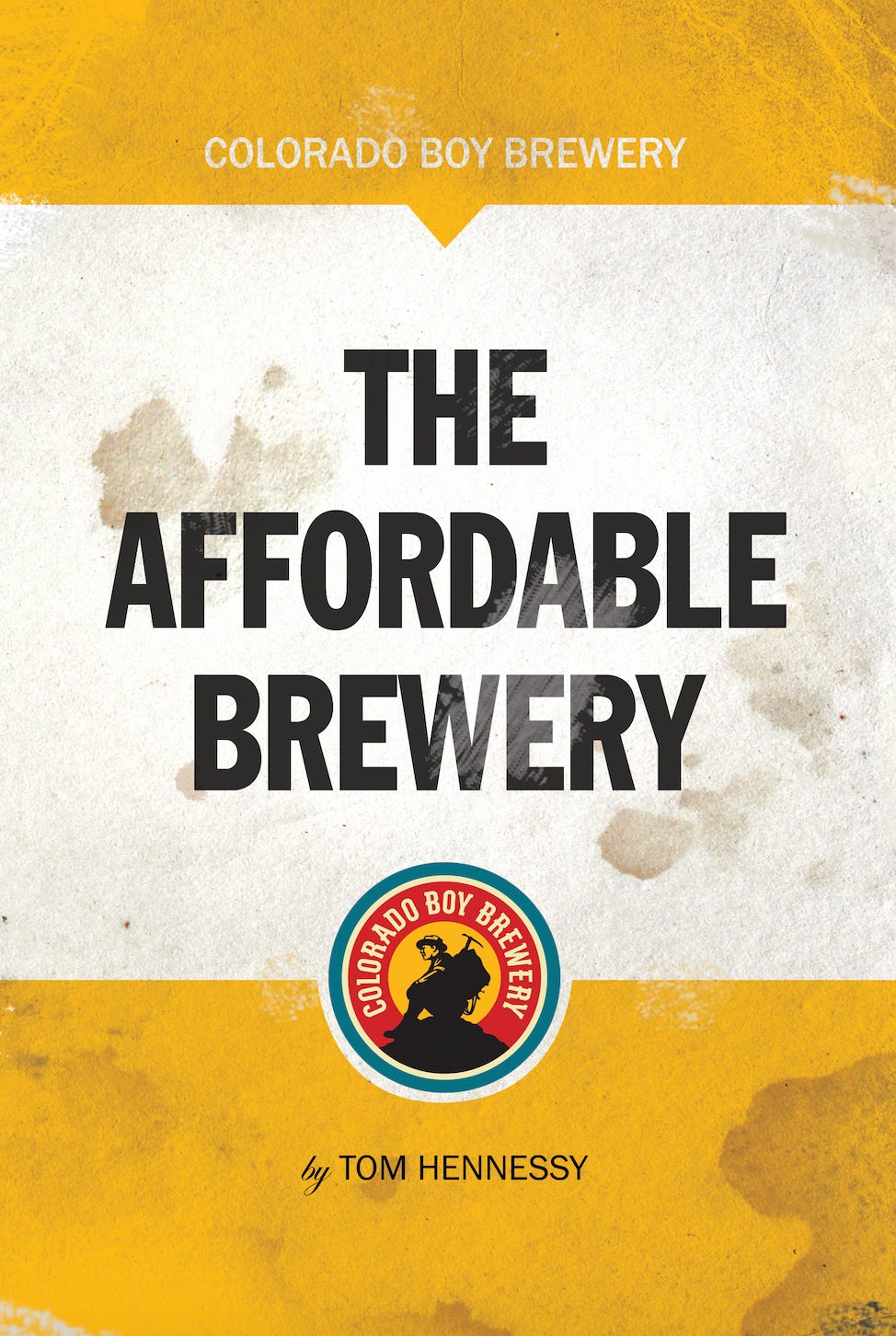


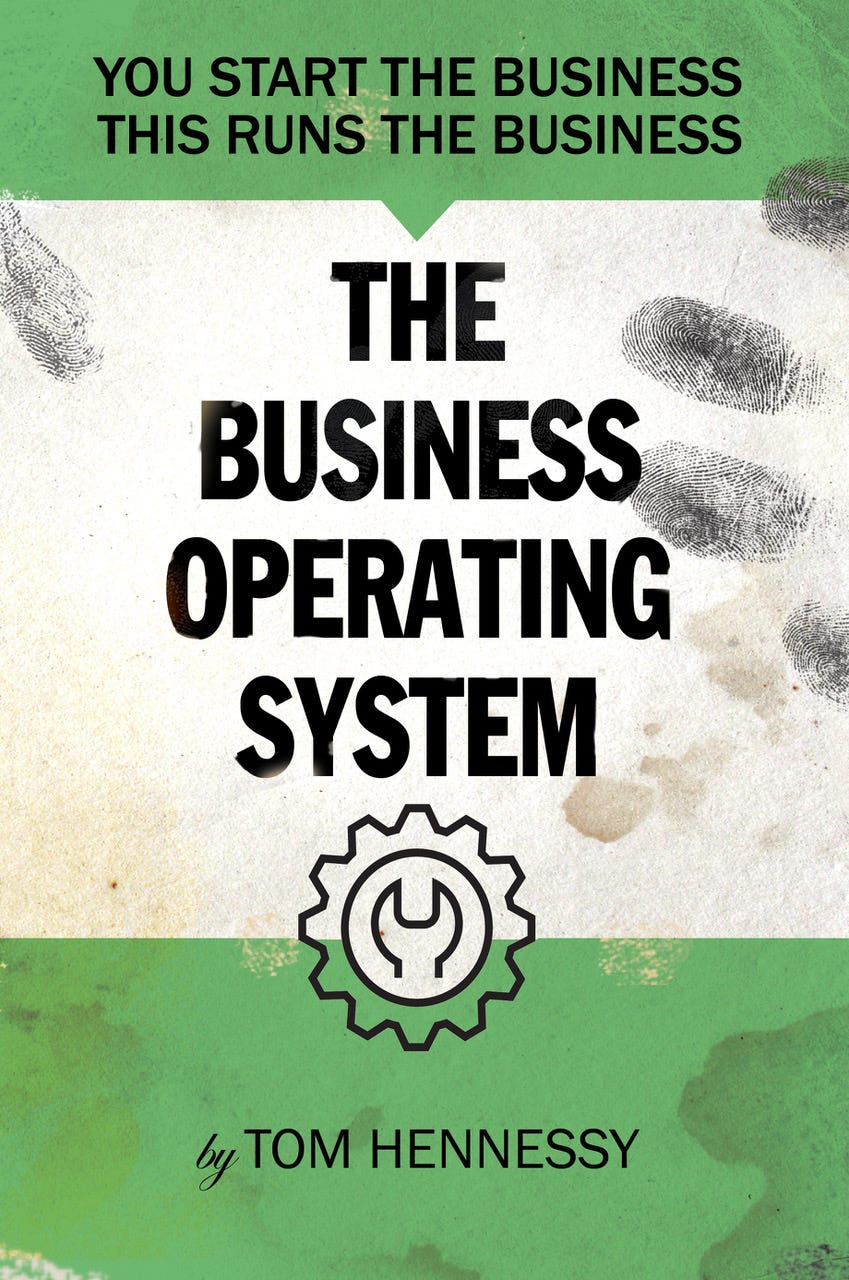
We give our students all of that. If I make everything available for free, no one will want to join our class, and then we couldn't keep buying brewing toys!
Thanks for the article Tom!
Have you thought of adding to your portfolio of books for sale to be a “digital pacakage” of all the different spreadsheet templates with the cells already set up with the math formulas and Word documents for the other business management tools? (Labor, daily sales report, GM book, repair and maintenance book, position descriptions, training checklists, daily position checklists, employee interview questions, audit reports, etc.)