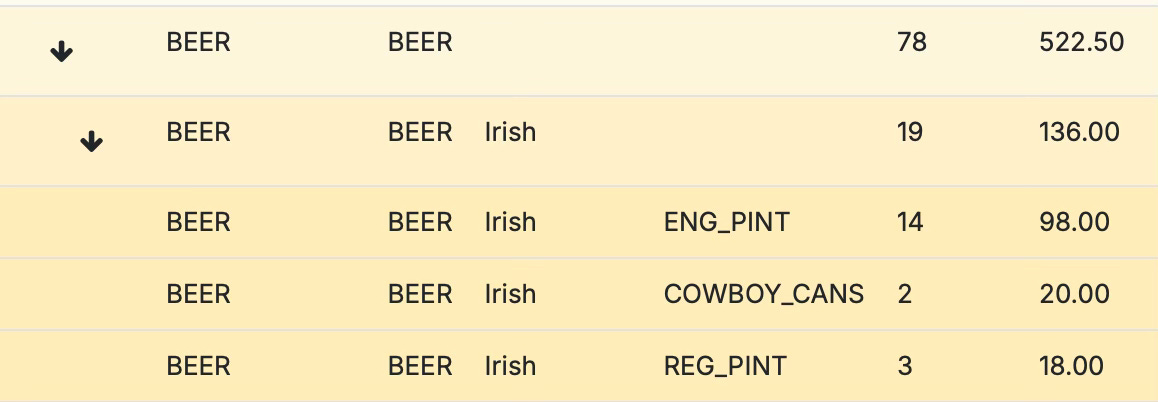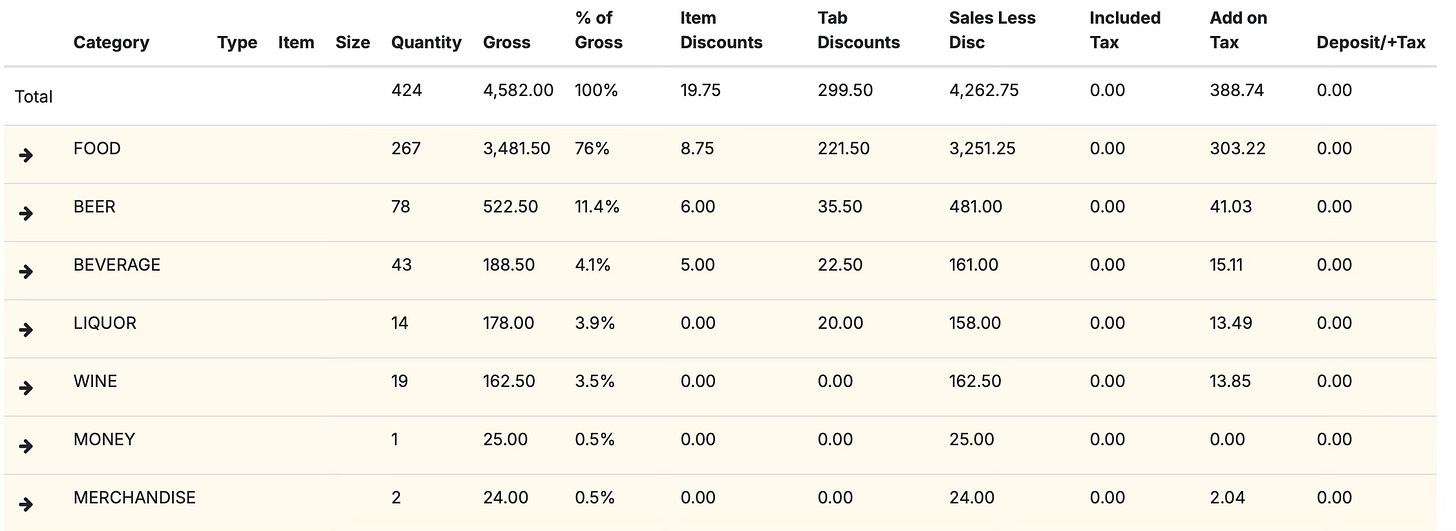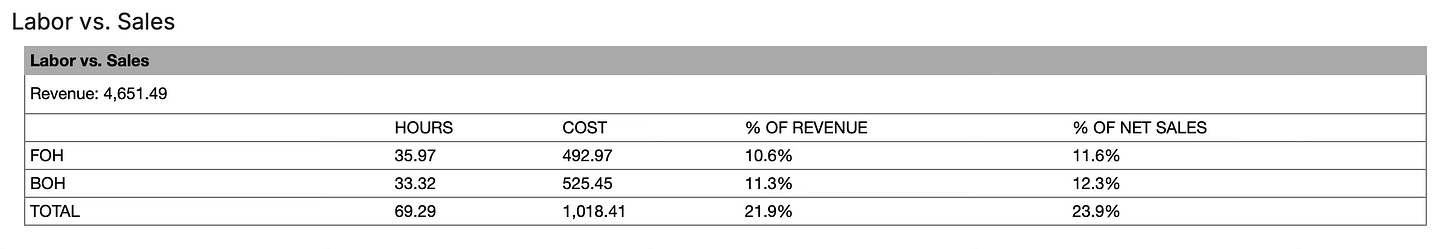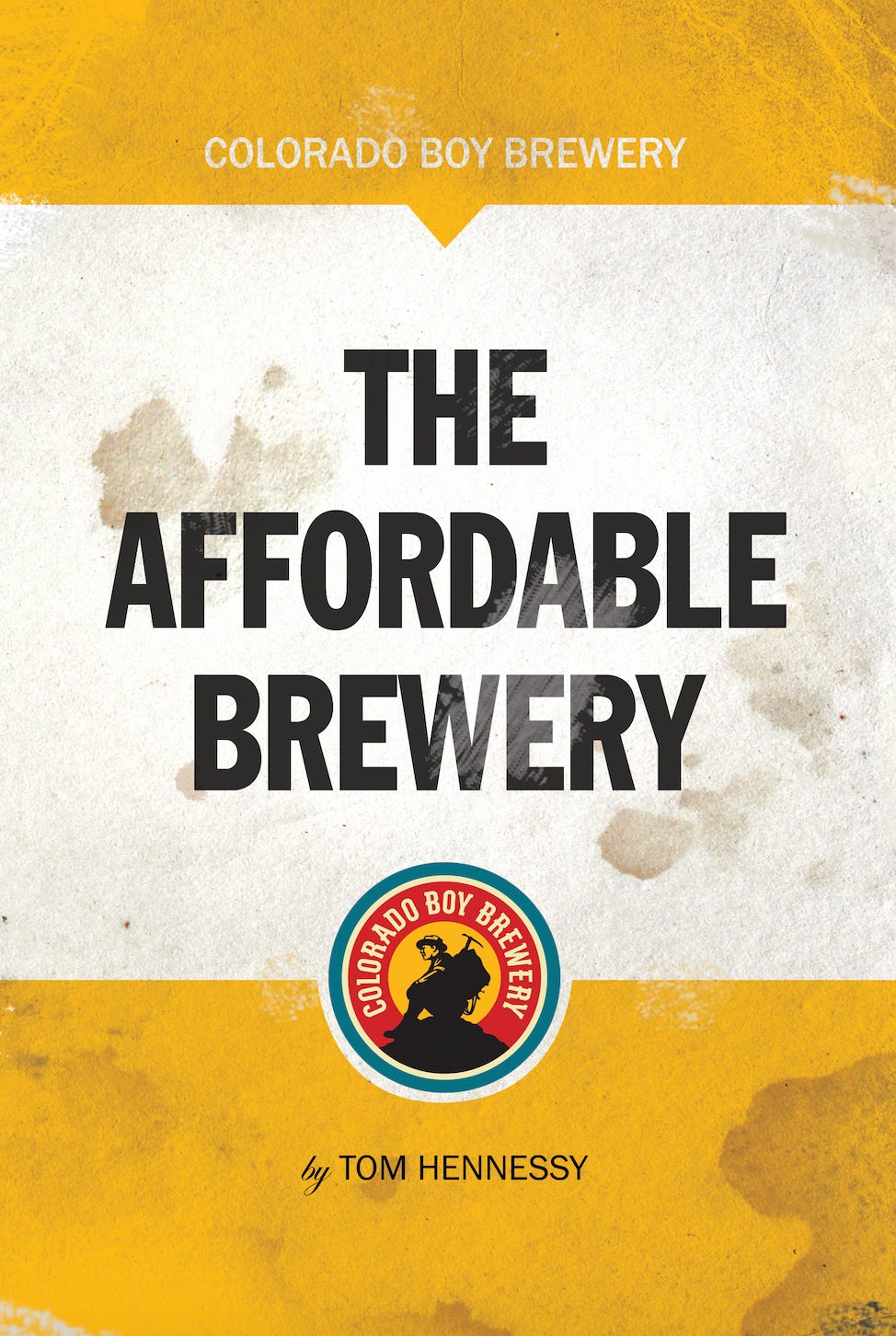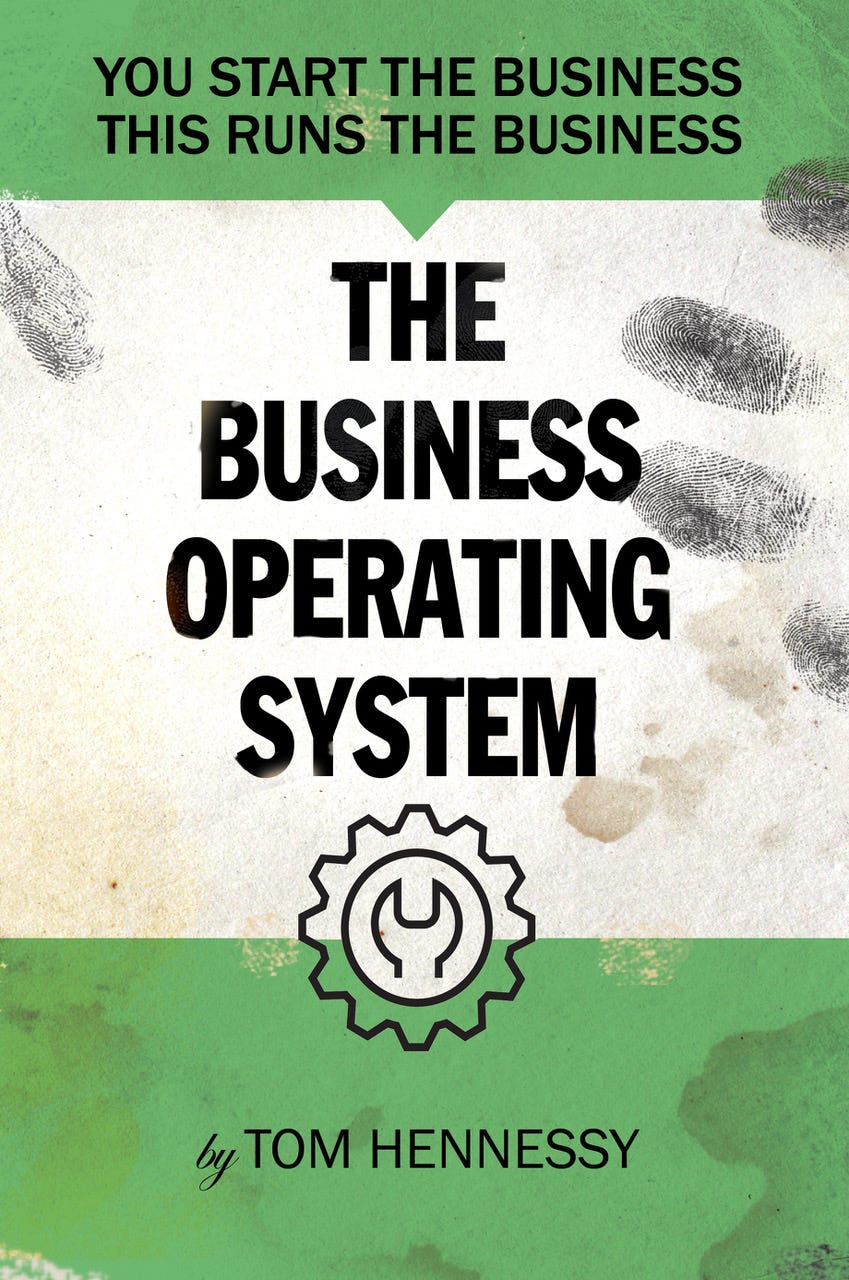Less Bells & Whistles More Lean & Mean
The one topic that gets discussed most these days from brewery owners seems to be the question of what is the best Point of Sale (POS) system. POS systems have come a long way since the days of the Micros cash registers. But I miss those systems in some ways. They couldn’t track labor, something that I think is super important. However they did not require internet and were hard wired to the printers, so there was less chance of failure.
Lately I’ve had a lot of experience with different POS systems, with Colorado Boy, and other places I have been “consulting on”. One place uses a system that has every possible function that you might want. The person who sold this system to them surely must have received a great commission. It will do the basics like give you real time statistics in tracking sales. Same with labor, but also performs inventory control, countless graphs and spreadsheets, and of course the company will process your payroll too. But here’s the thing; the restaurant owners don’t use but a small fraction of the benefits of this POS system, yet they are paying well over a thousand a month in subscription fees!
You see in a brewery, you are so busy just keeping your place staffed, customers happy, the building in good repair, and keeping up with product price hikes, you don’t have time to input every single invoice into a program that keeps a perpetual inventory. And a POS system that process your payroll will cost you an extra $300 per payroll. That’s insane.
As I’ve mentioned ad nauseam, Just focus on Sales, Cost of Sales, and Labor. But when it comes to expenses, yes of course keep on top of that and one way is to use the simplest POS system you can find. And what functions do you need?
First, a good POS system needs to track sales by category and sub-category. For example a category might be Beer. Sub-categories of that might be IPA, Irish, Wit and so forth. You could break it down even more, so under IPA you might have Taster, Half Pint, Pint, Imperial Pint, Crowler.
The key is that when you print out a daily report it tells you what your sales are in each category, like Food, Beer, Wine, etc. Also tax collected and gift cards as well.
Second, you want your employees to be able to clock in and out on the POS system. An employee may have an identifying number and then multiple jobs at different pay rates. They punch in their number, pick which job they are doing and go to work. When they punch out, they hand the printed slip to the manager who looks it over to make sure they punched in with the correct category, and then check them out for their side work. The employee can keep the slip of paper if they want to keep track.
Third, the POS should still be able to function even if the internet goes down. Most POS systems process credit cards and gift cards, so you want that POS system to be able to capture the information once the card has been swiped and retain it. If the internet goes down, the information is still there and can be processed when the internet is back up and running again. Along with that, the POS system also needs to be able to still communicate with the bar and kitchen printers when the internet goes down too.
This is really all you need. All the rest is just fluff you don’t have time to deal with anyway. At the end of the shift you have a report that shows you your sales per category, which you write down on your Daily Sales Report Spreadsheet I talked about a few weeks ago. It also tells you what your labor dollars were for the day, and you write that down on the same spreadsheet.
This is all you need. So find a POS system that fulfills these functions for the least amount of money. You may be surprised that even simple ones like Square Space can do that.